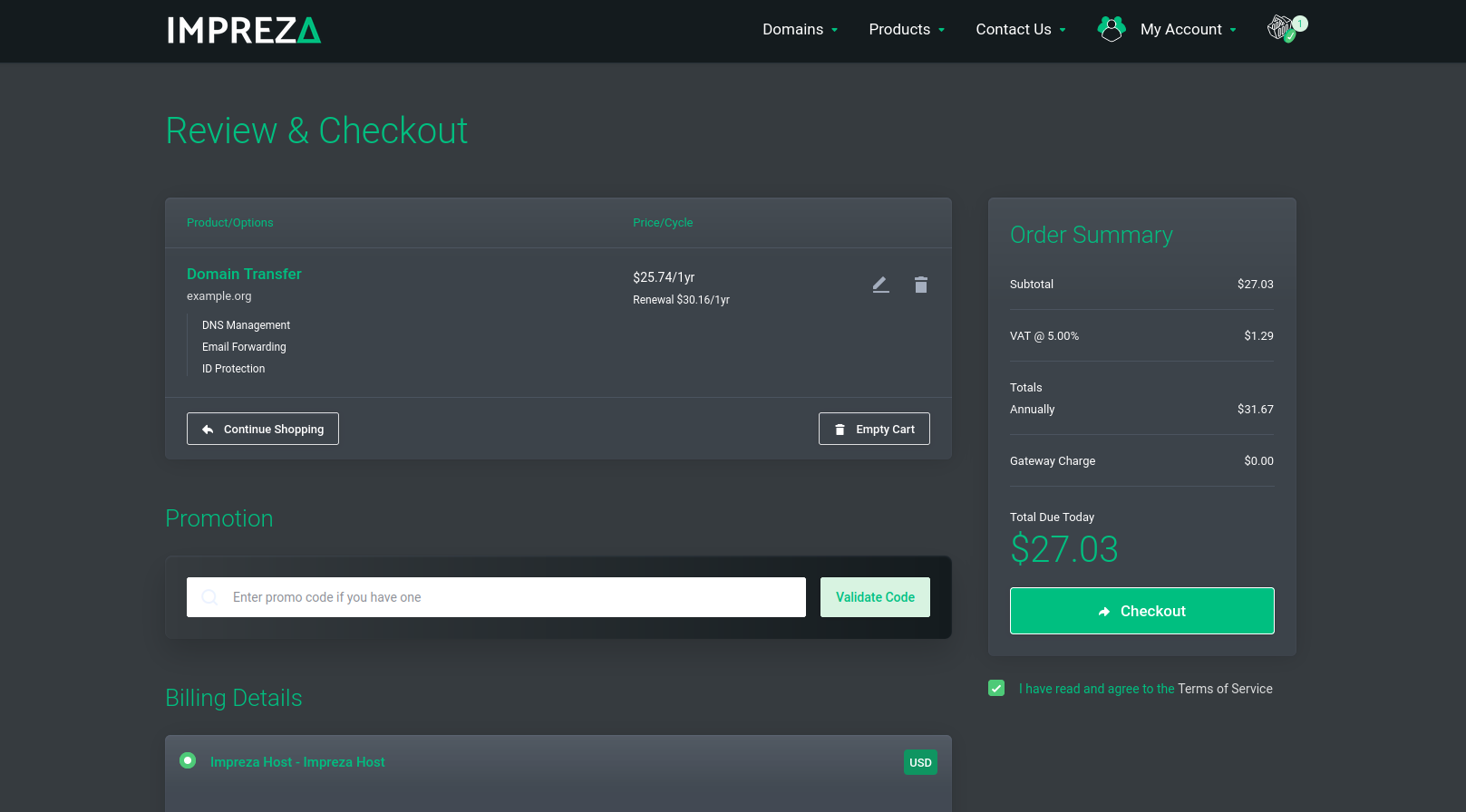How to transfer a domain to Impreza.
To transfer your domain, obtain the EPP code from your domain registrar. In most domain companies there is a section within the website to obtain it automatically. If it does not exist, you must contact customer service and request the code. In our Domain Management Panel, click on the Get EPP code option, and then you will receive your EPP code.
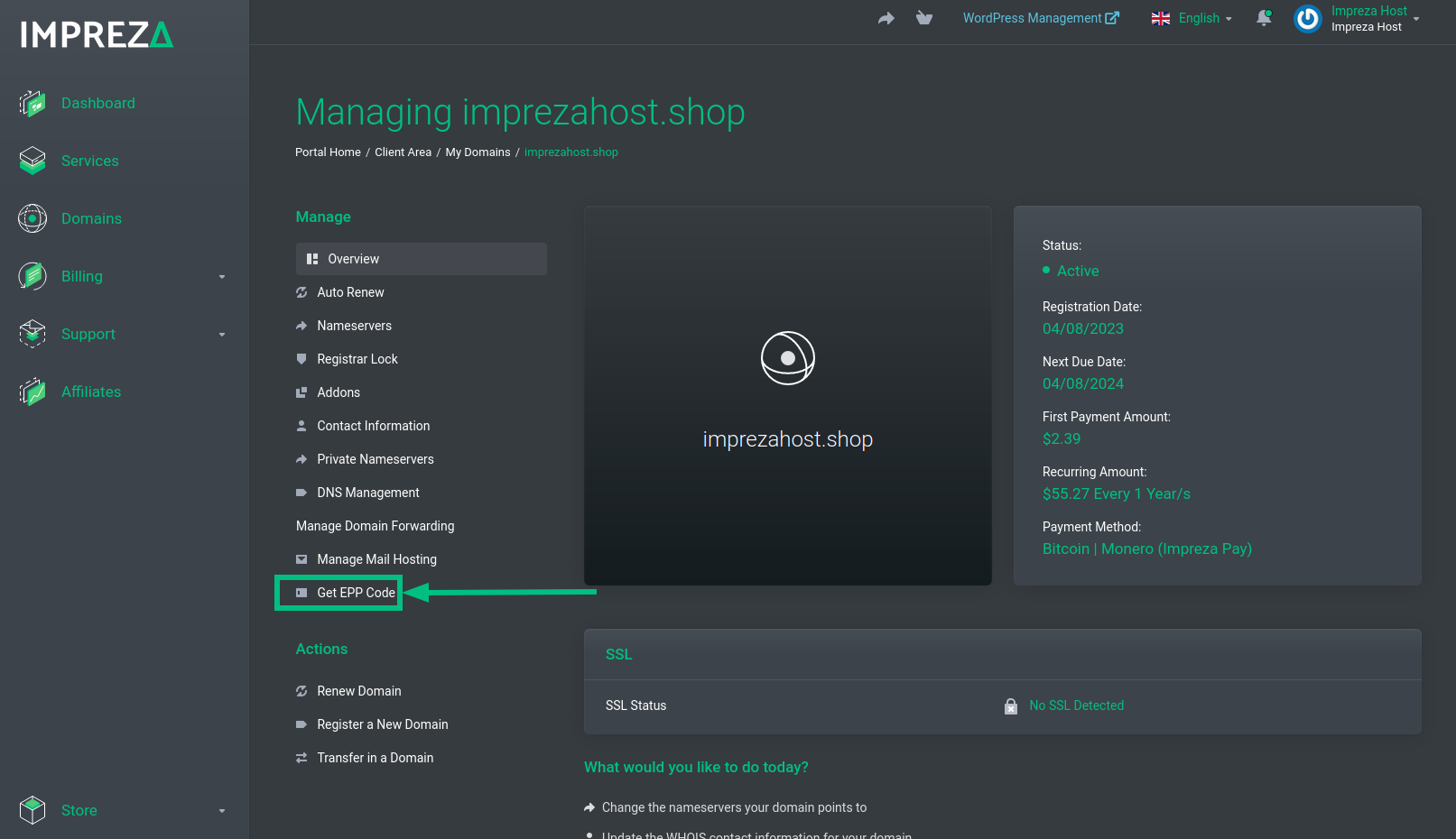
To request a domain transfer, go to the My Domains section and click on + Add New.
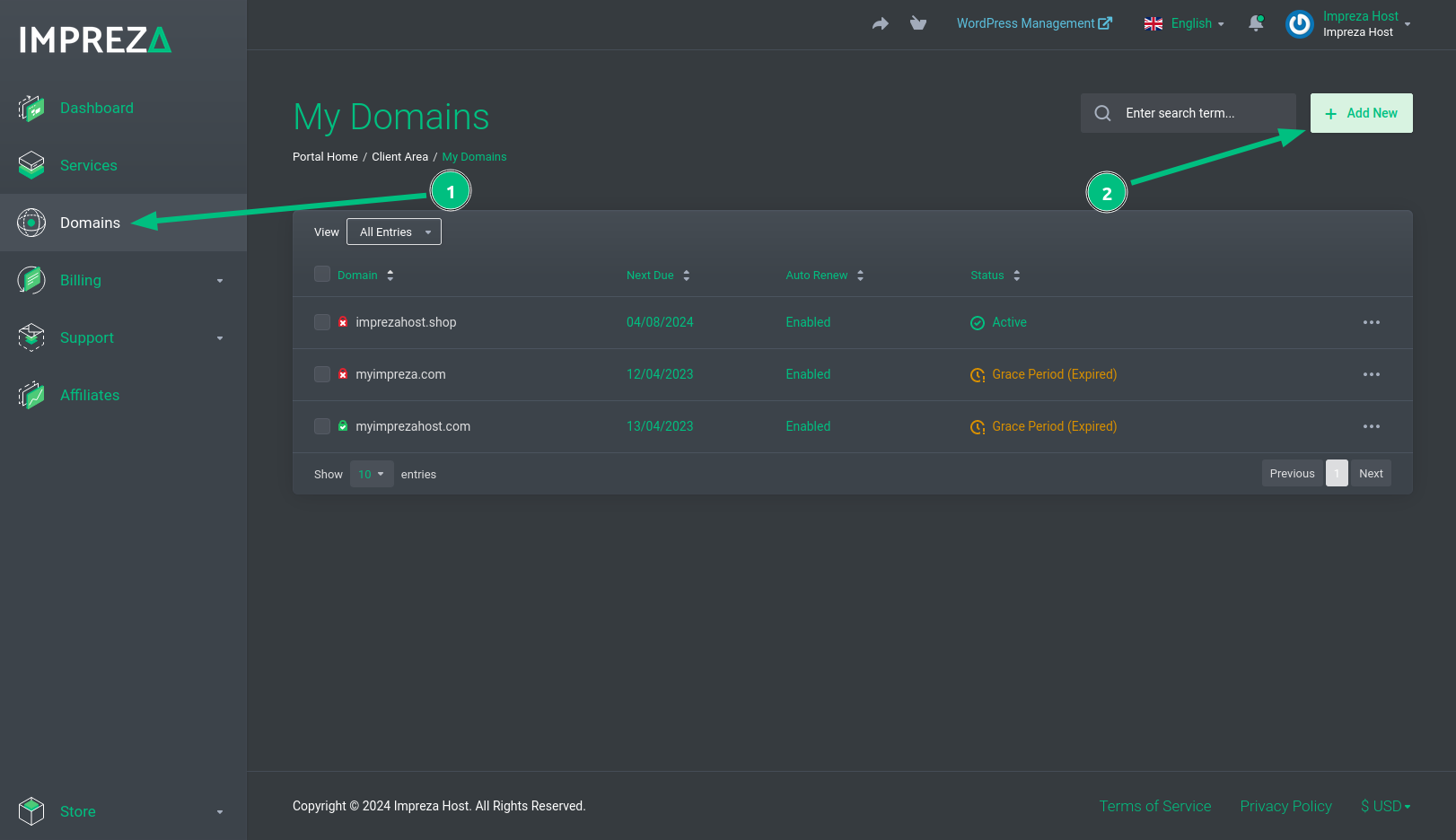
Fill in your domain and then click the Transfer button.
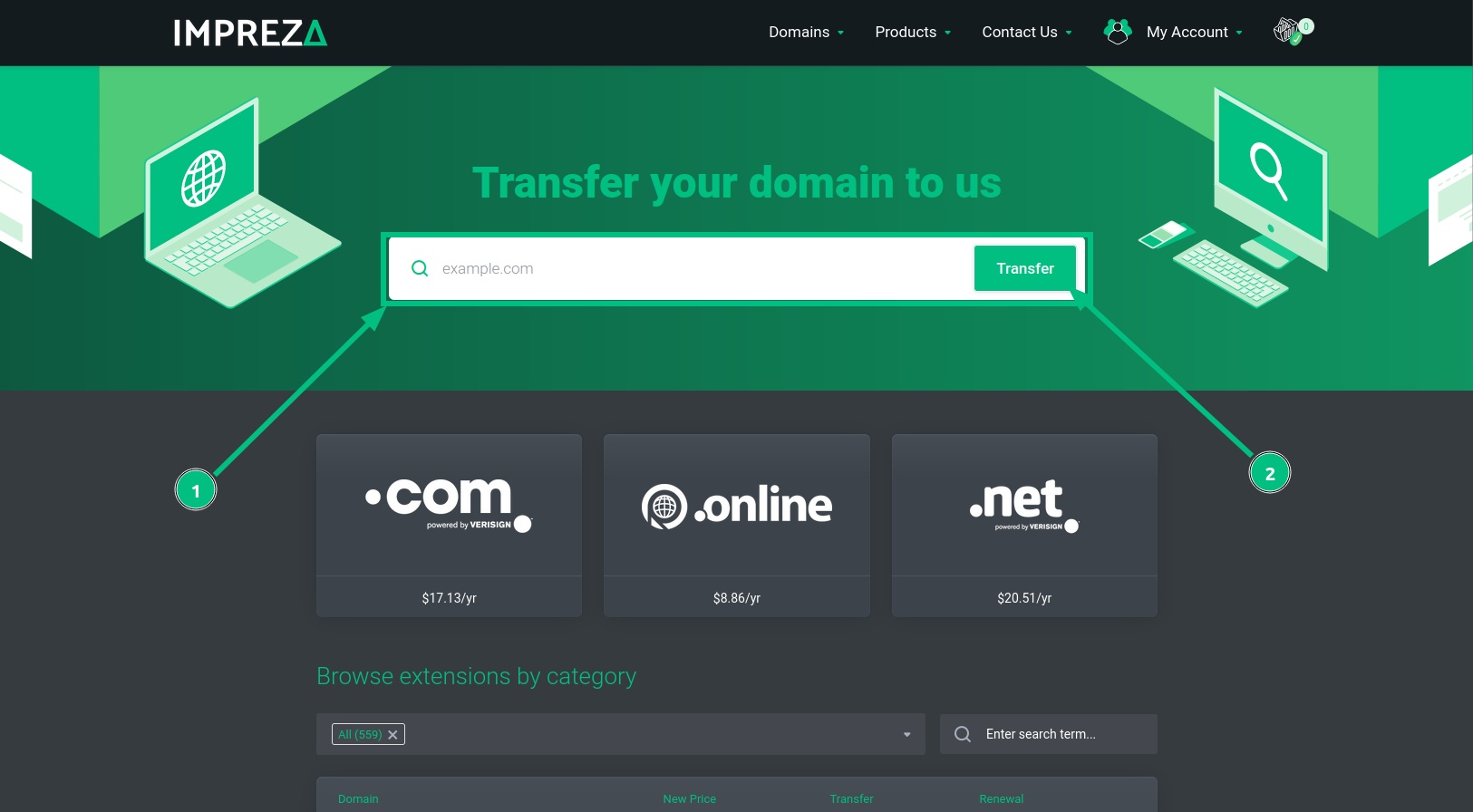
Fill in the field with your EPP Code and click Confirm.
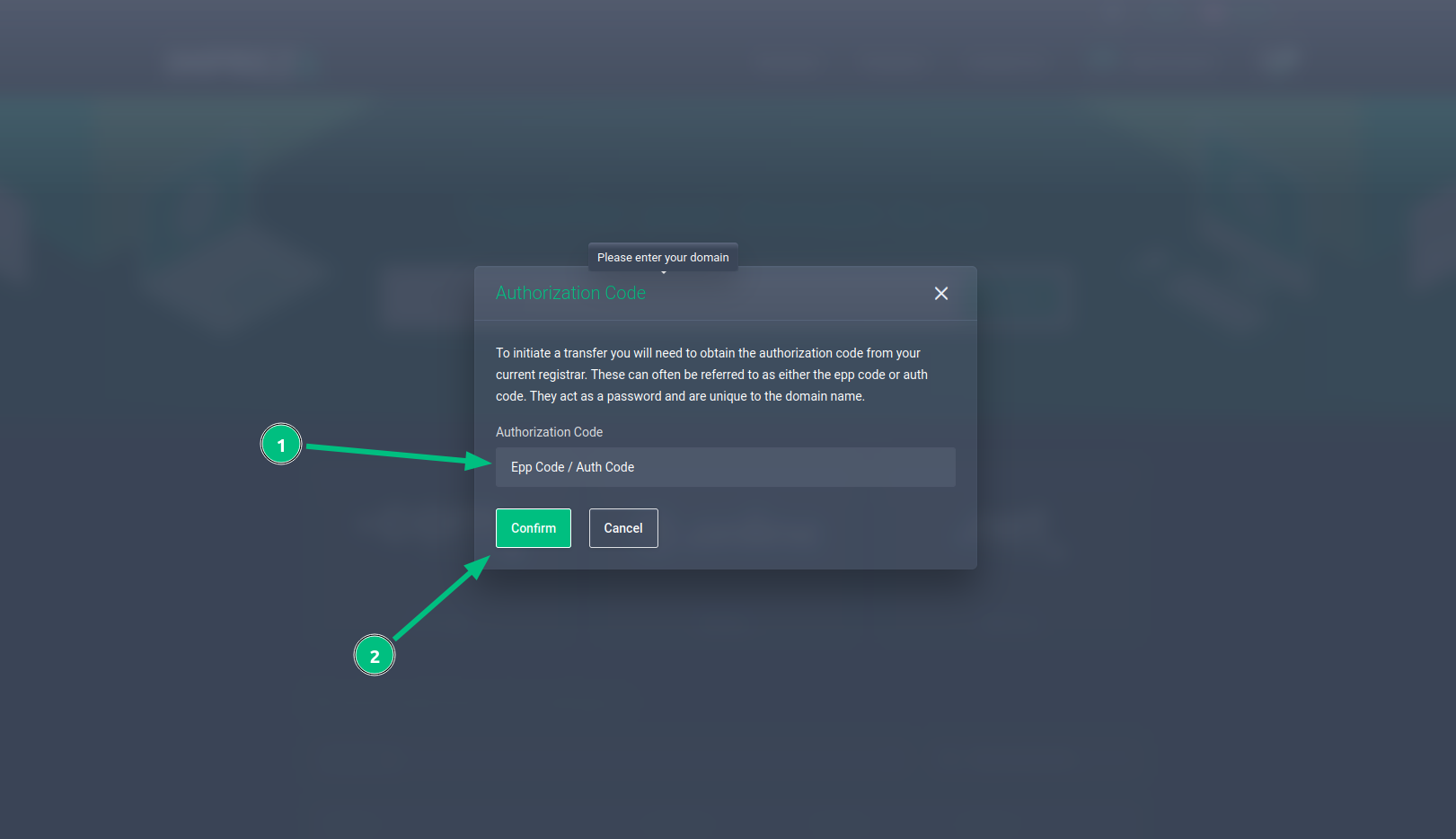
Select the add-ons you want to add to the service.
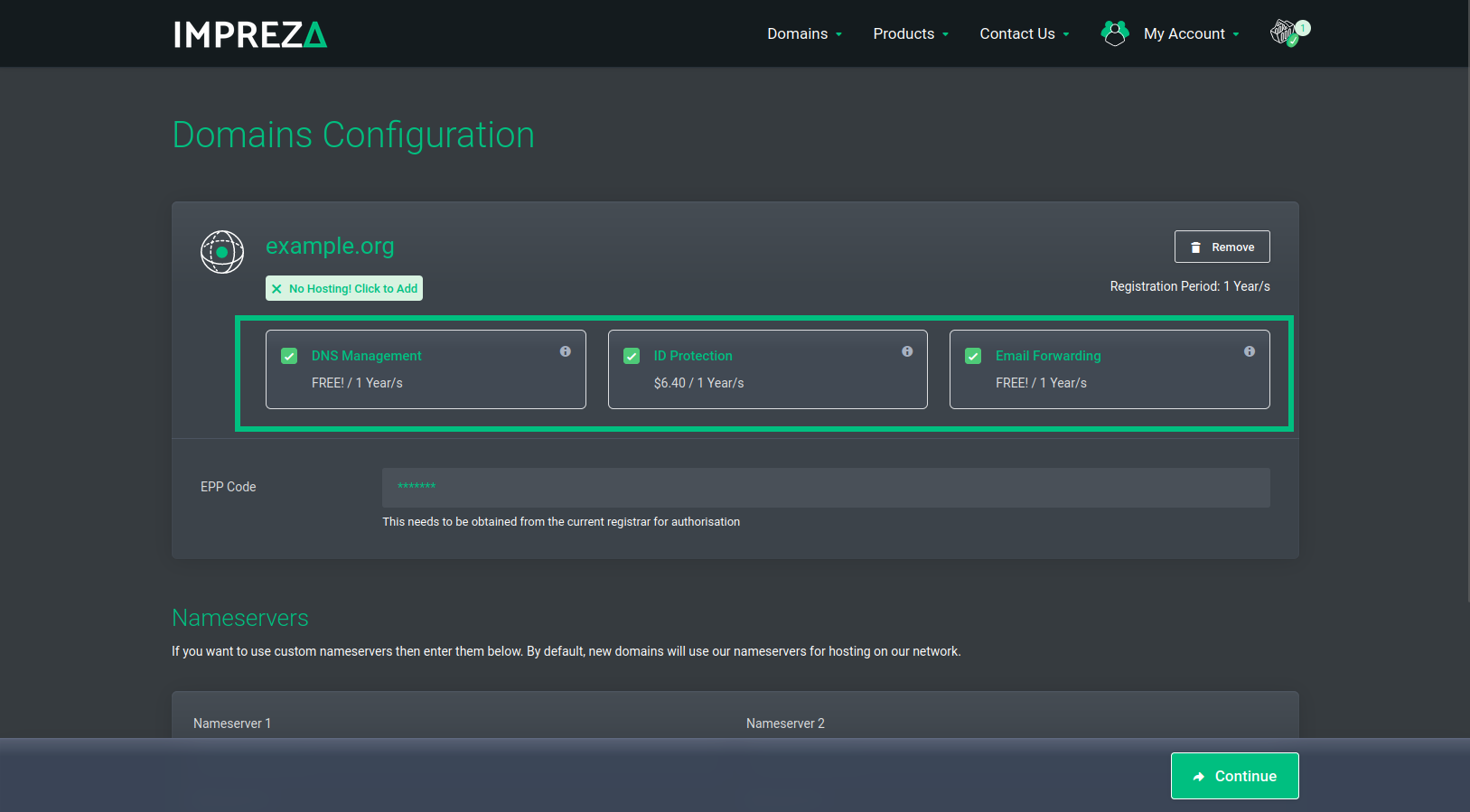
Scroll down the page a little and fill in the Nameservers you want to use or leave the ones defined by default, then click Continue.
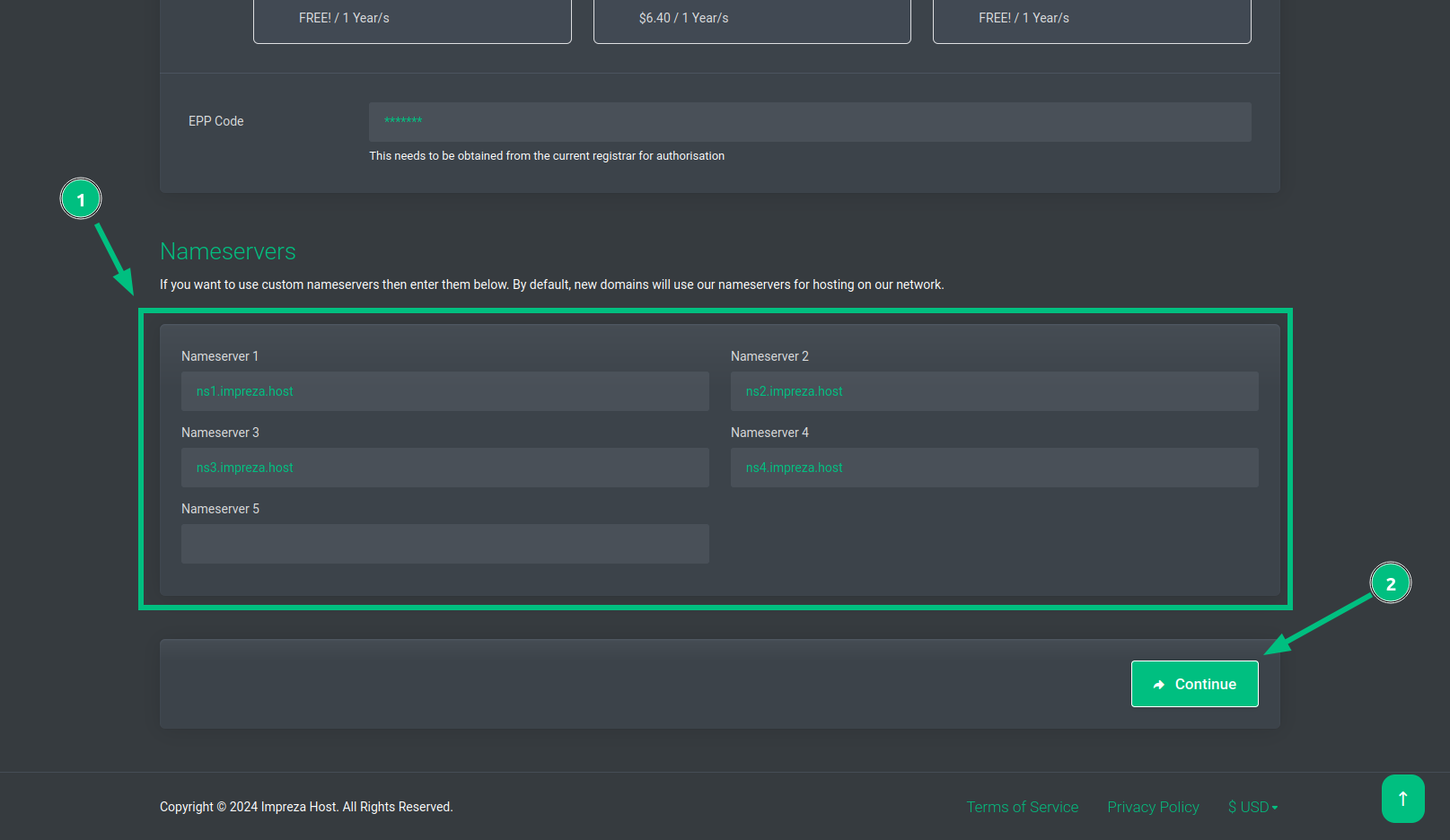
After that, just complete the purchase process.